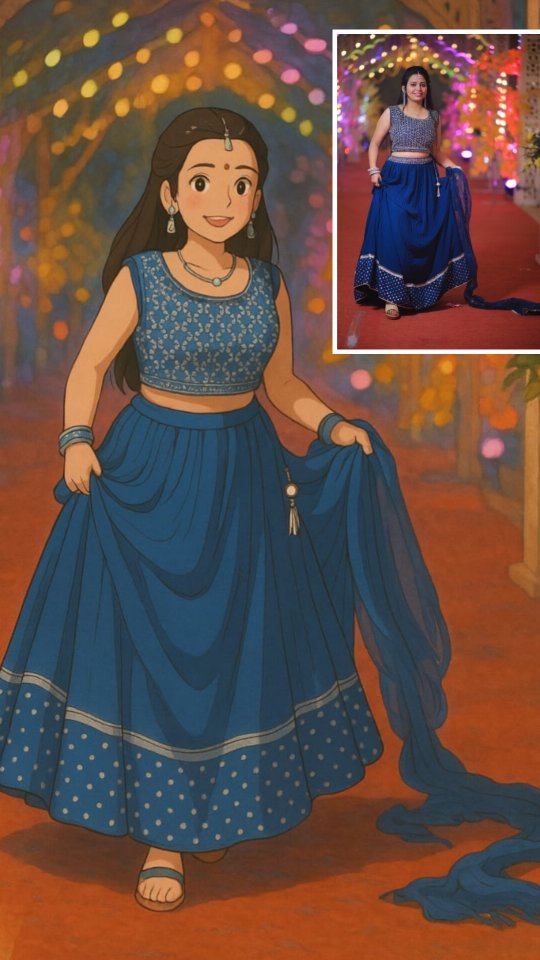फ्री में कैसे बनाएं Studio Ghibli-Style? स्टेप 1: ChatGPT खोलें सबसे पहले, अपने ब्राउजर में ChatGPT खोलें और लॉग इन करें. अगर आपके पास अकाउंट नहीं है, तो साइन अप कर लें। स्टेप 2: इमेज जेनरेशन टूल चुनें ChatGPT में इमेज जेनरेशन टूल पर टैप करें। स्टेप 3: सही प्रॉम्प्ट लिखें अब, आपको जिस तरह की फोटो चाहिए, उसकी एकदम डीटेल और सही कमांड डालें। Please convert my picture into studio Ghibli style स्टेप 4: इमेज जनरेट करें कमांड देने के बाद, ChatGPT कुछ सेकंड में आपकी इमेज तैयार कर देगा. जो इमेज बनी है, उसे सेव करने के लिए उस पर क्लिक करें और डाउनलोड कर लें। #ankitasinghkuntal #ghibli #ghibliart #ghiblistudio #ghiblifanart #instalove #instadaily #instagram #viral #trending
This post was published on 31st March, 2025 by Ankita on her Instagram handle "@ankitasinghkuntal30 (𝗔𝗻𝗸𝗶𝘁𝗮 𝗦𝗶𝗻𝗴𝗵 𝗞𝘂𝗻𝘁𝗮𝗹 || 𝗛𝗲𝗮𝗹𝘁𝗵 & 𝗕𝗲𝗮𝘂𝘁𝘆)". Ankita has total 332.7K followers on Instagram and has a total of 1.1K post.This post has received 410 Likes which are lower than the average likes that Ankita gets. Ankita receives an average engagement rate of 0.58% per post on Instagram. This post has received 11 comments which are lower than the average comments that Ankita gets. Overall the engagement rate for this post was lower than the average for the profile. #ghibliart #instagram #instadaily #instalove #ghibli #viral #ghiblistudio #ankitasinghkuntal #ghiblifanart #trending has been used frequently in this Post.