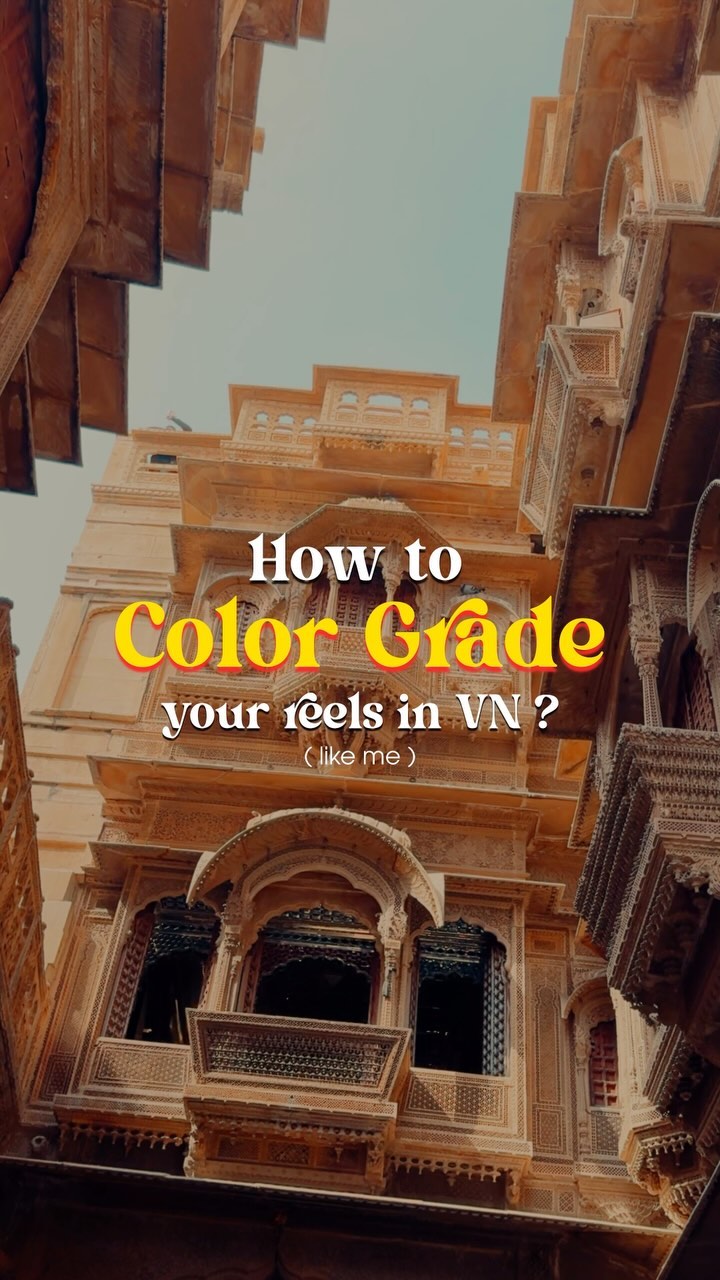Follow , Save & Share this Reel in My Dm to Get Link of My preset / Filter 🥺 How To Color Grade your reels in VN ? Using my preset / filter 1.Import your video 2.Download my preset by taking link through me and import this preset in VN by Directly Sharing In VN 3.Go to filters and Choose My filter ( intensity 70-80 ) 4.Go to Acjust and apply below given settings ( Contrast 10 Saturation 15 Vibrance 15 ) (Temperature 5 Highlights 15 Shadow 35) ( Noise 15 ) HSL Red ( Saturation 15 ) Orange ( Saturation -6 , Lightness +20 ) Yellow ( Saturation 35 ) Blue ( Hue -10 saturation + 10 ) Pro Tip : Use HSL and play With that according to your video and color , Upper given setting worked for me but not all the time so acjust it according to your clips . Most Important - if you are IOS user please turn off HDR in camera settings also don't use this preset on HDR clips #travel #travelphotography #travelvlog #vn #vnedit #vneditor #vnvideoeditor #vncode #vneditorvideo #vntutorial #tutorial #tutorials #travelgram #trending #trendingreels #vneditor #vntemplate #creator #trendalert #reeledit #viralreels #capcut #capcuttutorial #capcutedit #capcuttemplate
This post was published on 07th March, 2024 by Rahul on his Instagram handle "@i_rahulsingh_dewal (Rahul Singh 🔸 Travel Photography/ Cinematography)". Rahul has total 20.0K followers on Instagram and has a total of 186 post.This post has received 1.8K Likes which are lower than the average likes that Rahul gets. Rahul receives an average engagement rate of 89.23% per post on Instagram. This post has received 35 comments which are lower than the average comments that Rahul gets. Overall the engagement rate for this post was lower than the average for the profile. #vnedit #travel #vnvideoeditor #vneditorvideo #vncode #travelvlog #vntutorial #travelphotography #vneditor #vn has been used frequently in this Post.