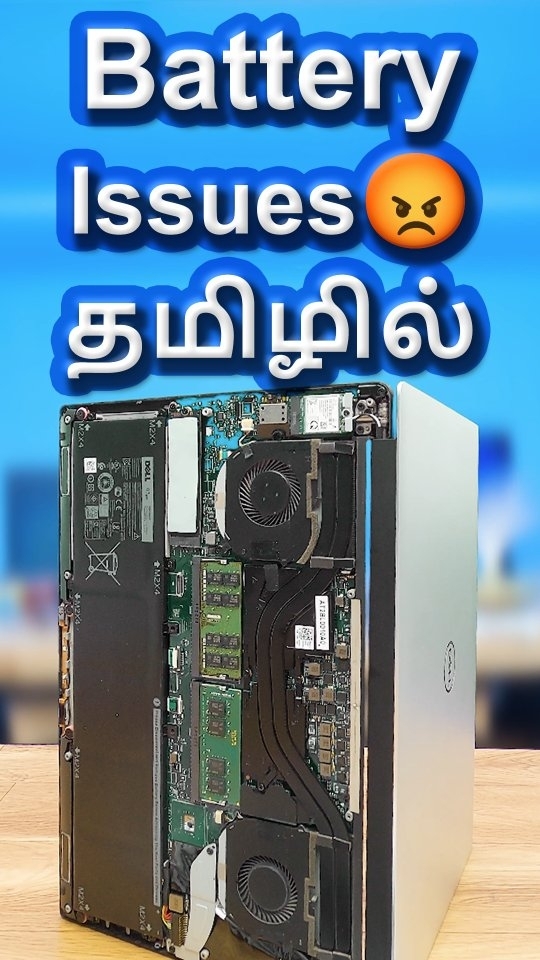Replace your laptop battery, based your laptop battery health condition. This video is about how to find out whether your Windows OS based laptop battery is to be replaced, using the Windows shortcut key to open the laptop BIOS setting, where you can find the laptop battery health condition. If your laptop battery health condition is weak, kindly replace your battery. We recommend you approach the nearby official laptop service center for original battery replacement. Same method can be you for Windows 7, Windows 8, Windows 10 and Windows 11 Operating systems. The Video explanation is in Tamil language. This video was created using Windows 11 based Dell laptop, F2 key is used to open the Windows BIOS settings. The Windows shortcut key to open the laptop BIOS settings will vary based on the brands. Acer: F2 or DEL ASUS: F2 for all PCs, F2 or DEL for motherboards Dell: F2 or F12 HP: ESC or F10 Lenovo: F2 or Fn + F2 Lenovo (Desktops): F1 Lenovo (ThinkPads): Enter + F1. MSI: DEL for motherboards and PCs Microsoft Surface Tablets: Press and hold volume up button. Origin PC: F2 Samsung: F2 Sony: F1, F2, or F3 Toshiba: F2 #windowspc #windows10 #windows11 #windows11pc #windows10pc #pctricks #pctrick #windowsshortcut #windowshotkeys #windowsdrivers #windowscmd #pctips #pctipsandtricks #windows11tips #windows #windowstips #windowstipsandtricks #tipsandtricks #tipsandtrick #windows11tricks #windowsuser
This post was published on 02nd September, 2023 by Nandha on his Instagram handle "@codeurselftamil (Codeurself Tamil)". Nandha has total 112.8K followers on Instagram and has a total of 97 post.This post has received 5.2K Likes which are greater than the average likes that Nandha gets. Nandha receives an average engagement rate of 0.62% per post on Instagram. This post has received 30 comments which are greater than the average comments that Nandha gets. Overall the engagement rate for this post was lower than the average for the profile. #windowsshortcut #windows10pc #pctricks #pctrick #windows10 #windowspc #windowsdrivers #windows11pc #windows11 #windowshotkeys has been used frequently in this Post.