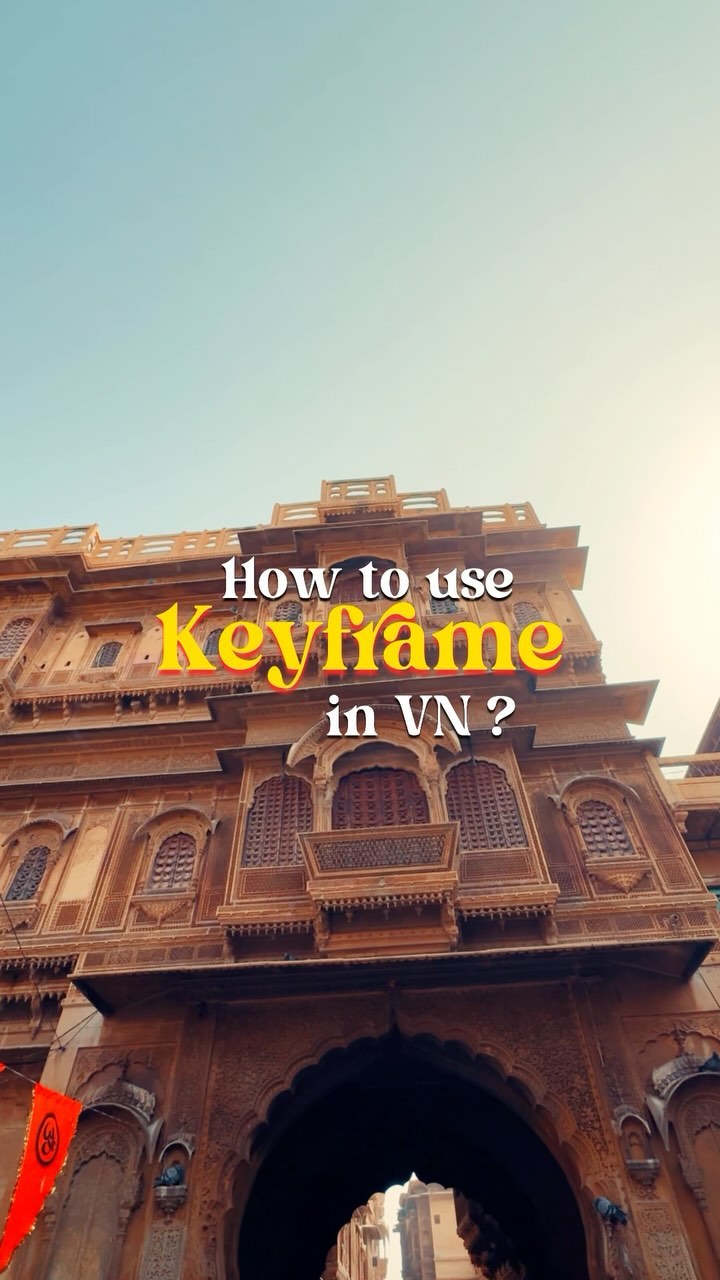Follow , Save & Share this reel 🧿❤️ How to use Keyframe in VN ? Follow these steps to use keyframe : 1.) Open any Video Editing App 2.) Import the Clip into it 3.) Drag your Cursor to Frame where you want to add keyframes 4.) Add Keyframe to the Frame 5.) Go then to Last Frame(till when you need to add keyframe) 6.) Add a Keyframe over there 7.)Zoom Accordingly as per your Requirements 8.) And Congratulations you are done Follow for more 💥 #travel #travelphotography #travelvlog #vn #vnedit #vneditor #vnvideoeditor #vneditorvideo #vncode #vntutorial #tutorial #tutorials #travelgram #trending #trendingreels #vneditor #vntemplate #vntutorial #vntimeline #creator #trendalert #reeledit #viralreels #7daysreelcreator
This post was published on 05th March, 2024 by Rahul on his Instagram handle "@i_rahulsingh_dewal (Rahul Singh 🔸 Travel Photography/ Cinematography)". Rahul has total 20.0K followers on Instagram and has a total of 186 post.This post has received 19.1K Likes which are greater than the average likes that Rahul gets. Rahul receives an average engagement rate of 89.23% per post on Instagram. This post has received 139 comments which are lower than the average comments that Rahul gets. Overall the engagement rate for this post was lower than the average for the profile. #vneditorvideo #travelvlog #vncode #vn #vneditor #travelphotography #vntutorial #vnvideoeditor #travel #vnedit has been used frequently in this Post.